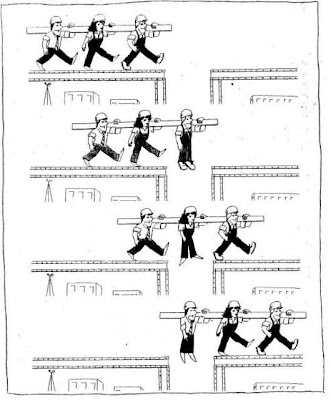Social Networking. . . It's the way the 21st century communicates today.
Social networking is the grouping of individuals into specific groups, like small rural communities or a neighborhood subdivision, if you will. Although social networking is possible in person, especially in the workplace, universities, and high schools, it is most popular online. This is because unlike most high schools, colleges, or workplaces, the internet is filled with millions of individuals who are looking to meet other people, to gather and share first-hand information and experiences about inyterviews, developing friendships or professional alliances, finding employment and business-to-business marketing.
When it comes to online social networking, websites are commonly used. These websites are known as social sites. Social networking websites function like an online community of internet users. Depending on the website in question, many of these online community members share common interests in hobbies, studies or employement. Once you are granted access to a social networking website you can begin to socialize. This socialization may include reading the profile pages of other members and possibly even contacting them.
Benefits:
The friends that you can make are just one of the many benefits to social networking online. Another one of those benefits includes diversity because the internet gives individuals from all around the world access to social networking sites. This means that although you are in the United States, you could develop an online friendship with someone in US or India. Not only will you make new friends, but you just might learn a thing or two about new cultures or new languages and learning is always a good thing.
As mentioned, social networking often involves grouping specific individuals or organizations together. While there are a number of social networking websites that focus on particular interests, there are others that do not. The websites without a main focus are often referred to as "traditional" social networking websites and usually have open memberships. This means that anyone can become a member, no matter what their hobbies, beliefs, or views are. However, once you are inside this online community, you can begin to create your own network of friends and eliminate members that do not share common interests or goals.
Issues:
As I'm sure you're aware, there are dangers associated with social networking including data theft and viruses, which are on the rise. The Internet can be a dangerous place to post personal information. All social networks should provide the ability to set profiles to private in some way or another. Additionally they should have the ability to report and block users.
Most Popular Sites:
Once you are well informed and comfortable with your findings, you can begin your search from hundreds of networking communities to join. This can easily be done by performing a standard internet search. Most popular sites are:
Key Elements:
Profiles
The heart and soul of social networking sites are user’s personal profiles. It’s like their own Internet sanctuary, a place where they can express their thoughts and feelings, post photographs and show off their network of friends. The most popular social network websites put a strong emphasis on the user’s profile, making it easy to use yet still reflective of the user’s personality.
Networking Features
A good social network goes above and beyond just allowing users to post profiles and update pictures. Additional features should include music sections, video uploads, groups and more.
Search
The object of a social network is to find friends and expand relationships. Top social networking websites allows members to search for other members in a safe and easy to use environment. Common search functions include search by name, city, school and email address.
Help/Support
Most social network sites are self-explanatory. However, in the off-chance a user needs help there needs to be some way to contact the webmaster or answers in an FAQs section.
Legitimate Friend Focus
The growing trend for social networks is to communicate and keep in touch with people you already know. No one wants to be inundated with unsolicited spam friend requests. The best social network sites keep profiles and search options private enough that the only people that can find you are the ones actually looking for users in their own school or neighborhood networks. Even with a completely public profile, users shouldn’t be bothered with more than a couple of unsolicited comments or messages.
Development of Social Networking Sites
Web 2.0 technologies are the most suitable technologies to develope the Social Networking sites. There are many types of them:
- Blogs
- Bookmarking/Tagging
- Brand monitoring
- Content aggregation
- Crowdsourcing/Voting
- Discussion boards and forums
- Events and meetings
- Mashups
- Microblogging
- Online video
- Organization and staffing
- Outreach programs
- Photosharing
- Podcasting
- Presentation sharing
- Public Relations - Social media releases
- Ratings and reviews
- Social networks : applications, fan pages, groups and personalities
- Advertisement Sponsorships
- Virtual worlds
- Widgets
Many jokes are on Social networking... but be careful.